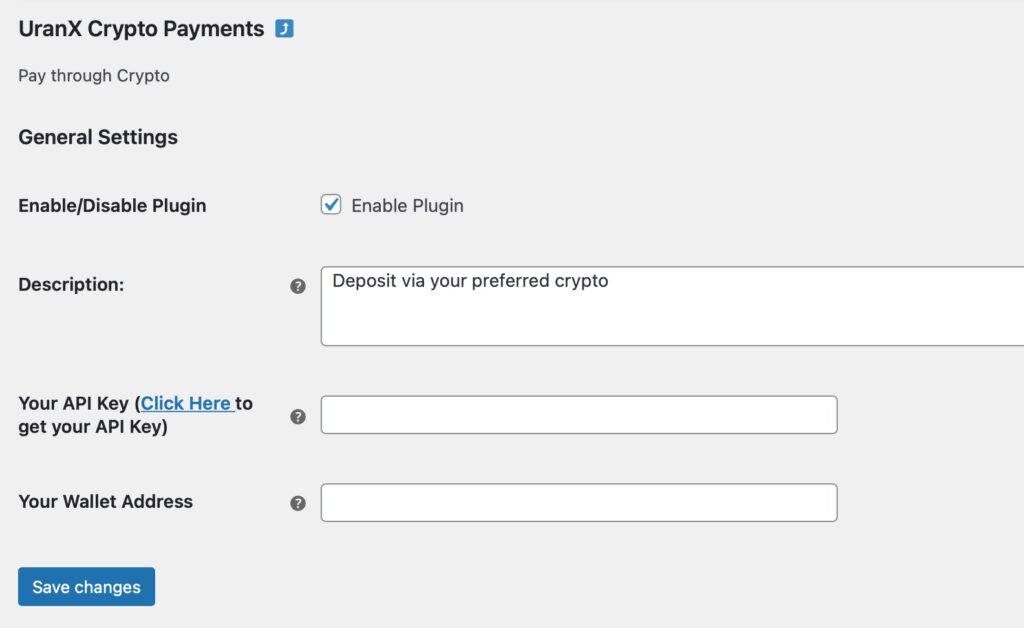UranX Documentation
Integrate UranX Crypto Checkout in your website right now and start accepting crypto as a payment method
Create an API Key
1 – Navigate to https://admin.uranx.io/register
2- Enter your email address and name
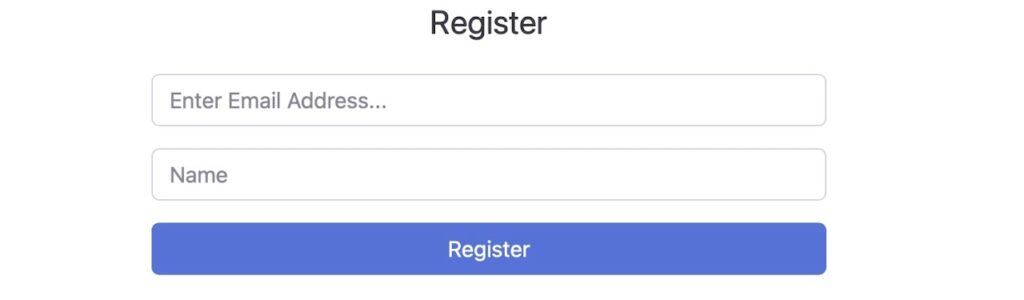
3 – After that, you will see the API Key created
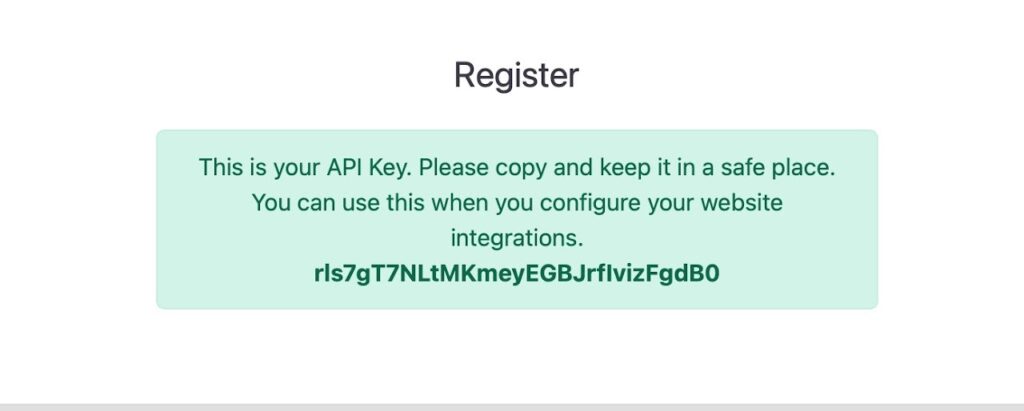
Setting up the API
Use the below sample request to send an API call to the gateway
JSON Payload Example:
{
“amount”: 10,
“fiat”: “USD”,
“status” :0,
“api_key” : “the-api-key-created”,
“seller_wallet_address”: “the-address-you-need-to-transfer-money”, “metadata”: {
“platform”: “your-site-name”, “platform-invoice-id” : “your-invoice-id”, “redirectUrl” :”the-redirect-url-after-transaction”
}
}
URL : https://pay.uranx.io/api/transactions
Method: POST
Content-Type : application/json
Start using UranX
Then you are ready and you can start using UranX to receive payments in crypto
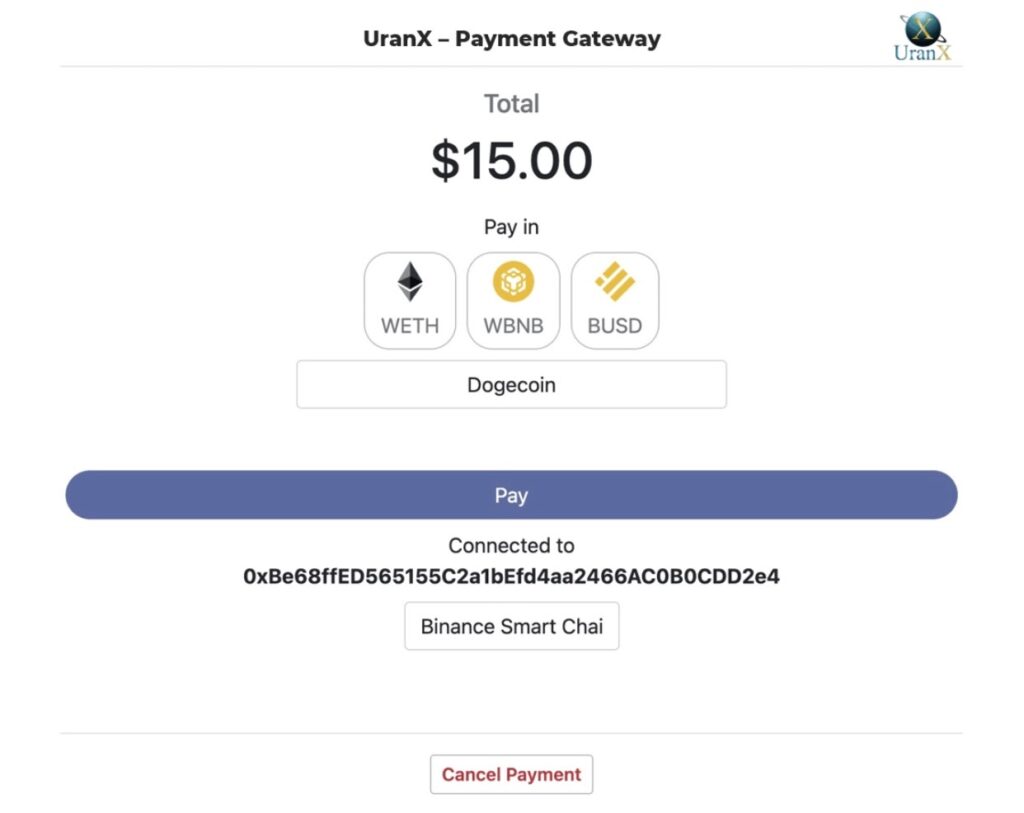
WordPress plugin
1- Upload plugin zip file from https://wordpress.org/plugins/uranx-crypto-payment/#description or Install directly from WordPress plugin directory
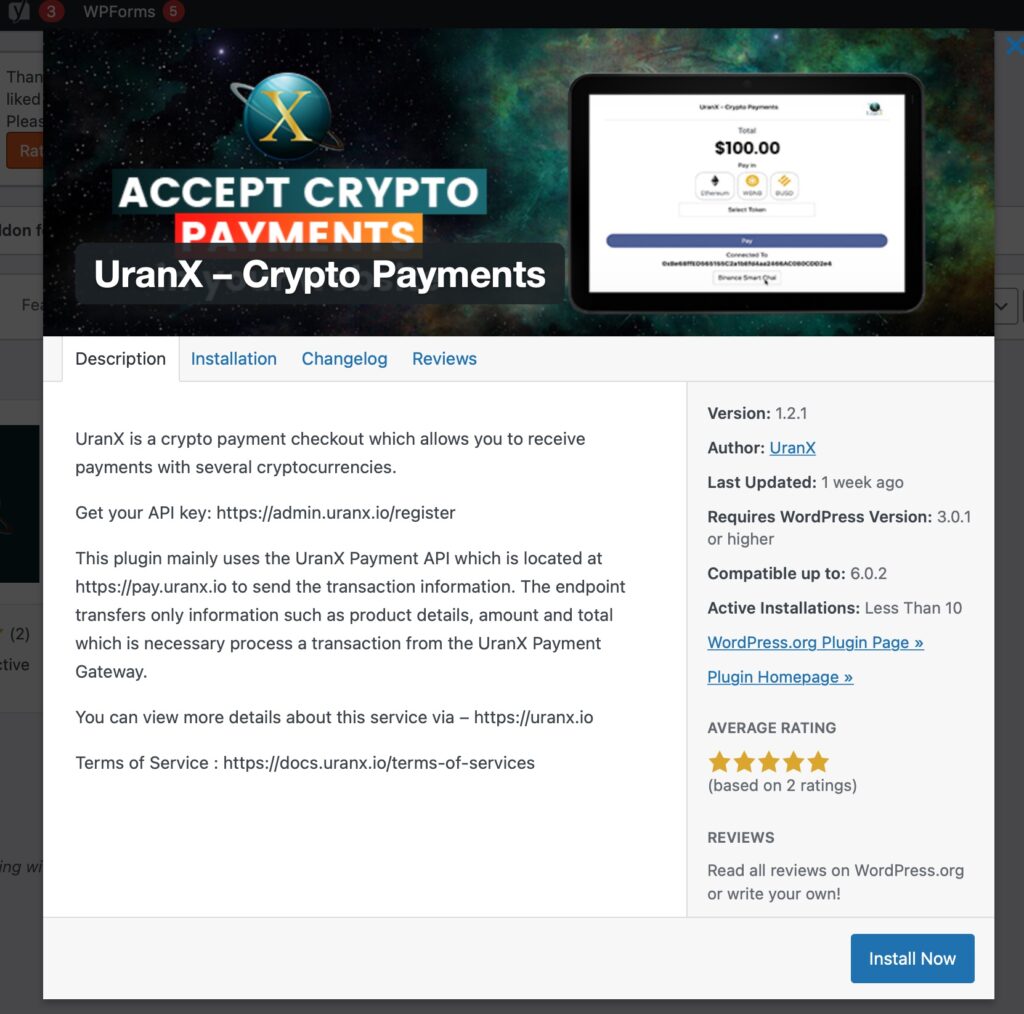
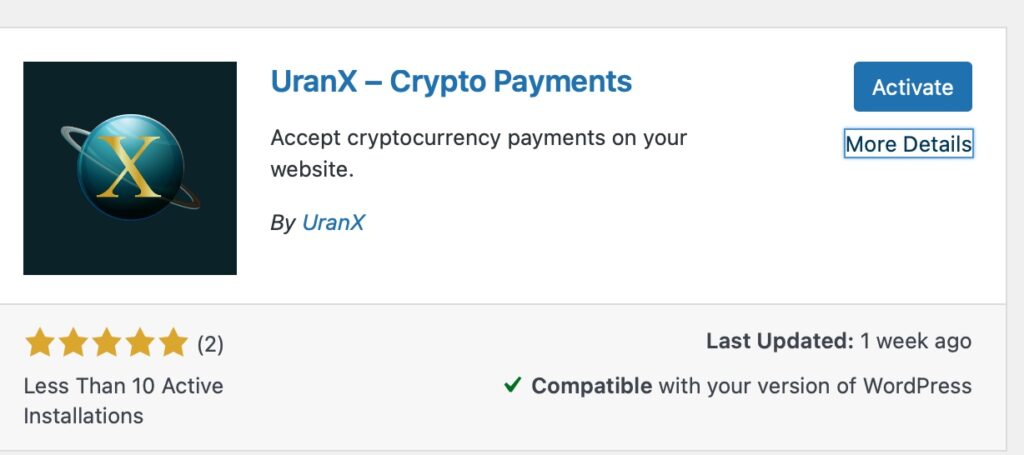
2- Activate the plugin
3- Navigate to Woocommerce > Settings > Payments
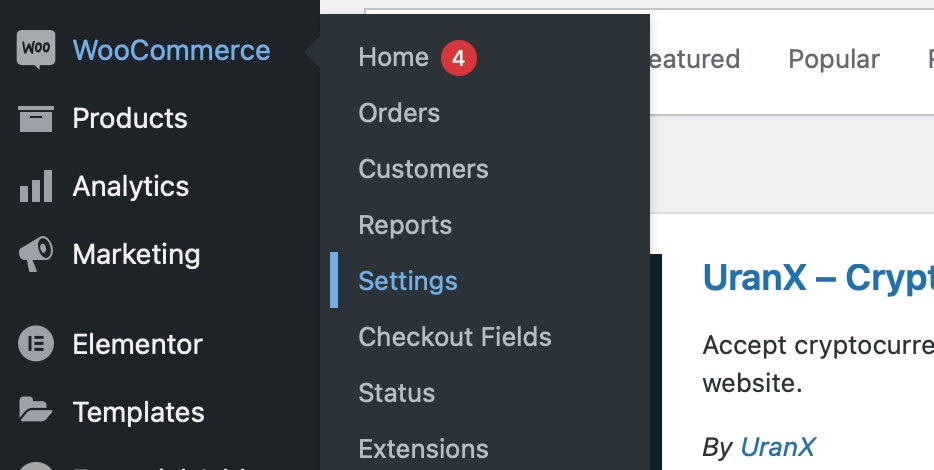
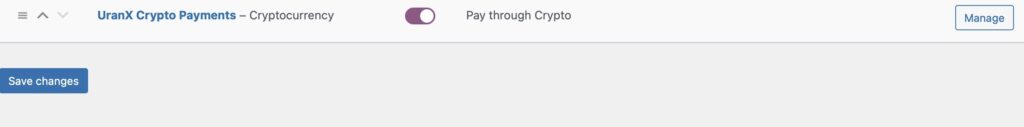
4- Click UranX and Fill API Key with the values provided to you by the developer
Click Save Changes